SvgPublish Visio add-In 1.4.0 release provides shape content templates, human-readable names for pages. The template editor includes Edge WebView2 support.
Download
The latest version:
https://unmanagedvisio.com/download/svgpublish/SvgExport-1.4.0.msi
The extension’s page
https://unmanagedvisio.com/products/svg-publish
What is new in this release
- [feature] Allow human-readable name for pages (or indexes) #65
- [feature] provide item templates #57
- [bug][customer] Export error on duplicate properties #62
- [bug][customer] Template editor not workng (replace WebBrowser with WebView2) #63
Content Templates
Now you can specify templates for shapes themselves. Means now you may have just blank rectangles (or circles, or whatever) in Visio, and have content for those rendered dynamically created when viewed in the web browser. You can put arbitrary markdown/html in those shapes (from shape data for example) using the built-in content template editor. This also allows links, images, etc.
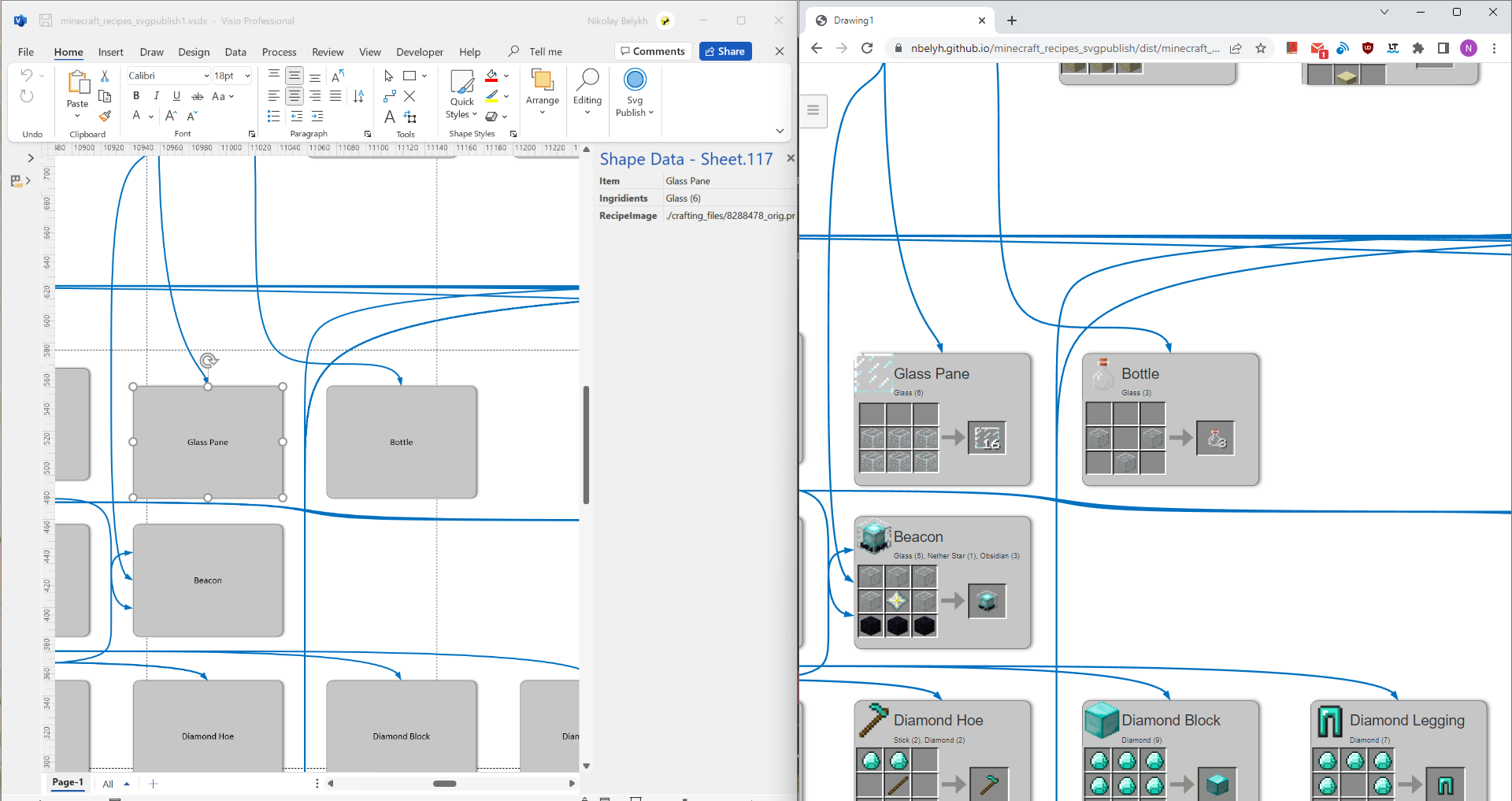
Editing Content Template
You can define the shape content similarly to the sidebar/tooltip/etc content, using the built-in editor. There is a new Tab called "Content" that enables content editing. You can edit a default content template (that applies to all shapes), or for a specific shape only. The editor is available on the "Developer" tab.
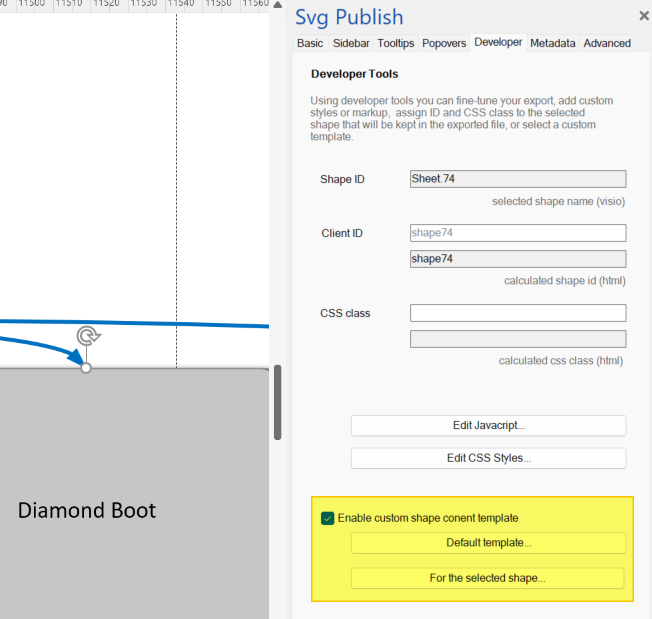
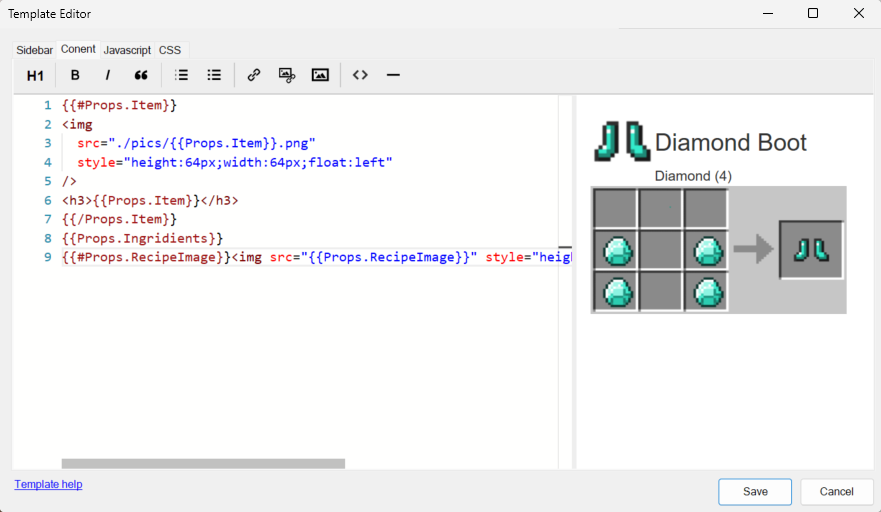
Human-readable pages as an option
Now you can specify an option to generate page files using page names (instead of default page ids). Before 1.4 the pages were appended as Visio page ID (Page.ID) to keep files on page reordering (if you make external links to the exported page, they will stay valid even if you rename pages in the drawing or reorder them). This may be not the desired behavior in some cases, so there is an option now to use page names instead of page ids:
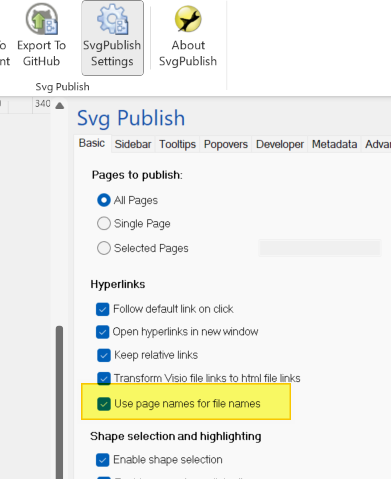
Support for WebView2
The add-in was updated to use Microsoft WebView2 for content rendering (such as editor or login). This is optional; the old (Internet Explorer based) WebBrowser is still supported, but I would recommend switching to the new mode for performance reasons. The template editor should become more responsive, and potential issues with IE deprecated should not be there. You can toggle the new WebView2 in the application settings, in the About box:
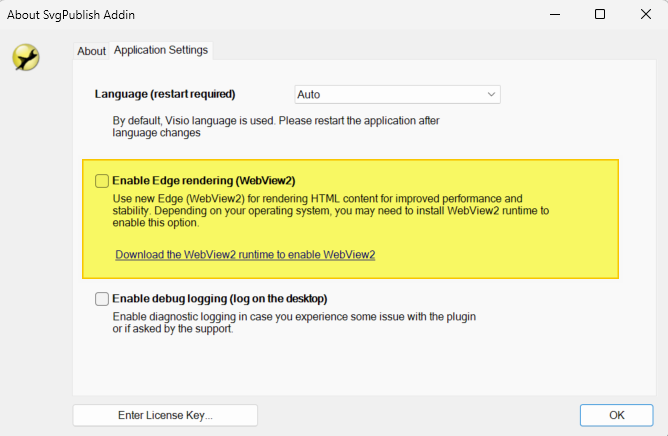
As always, any feedback and issues are welcome:
https://github.com/nbelyh/svgpublish-templates/issues
