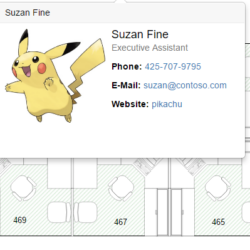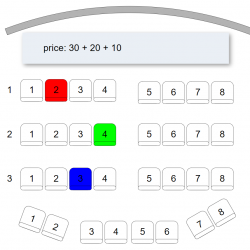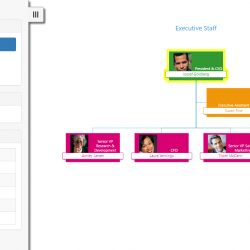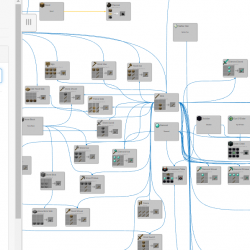The SvgPublish Visio Extension allows users to publish Visio diagrams as HTML pages. This extension boasts a custom HTML export feature, enhancing the inherent Visio functionalities with exclusive capabilities.
For a full list of feature and a comprehensive user guide, please see the user reference.
Check out some samples of exported diagrams below. To view them interactively, simply click on the image. For more examples, visit the examples page.
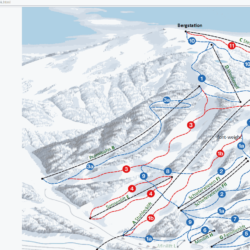
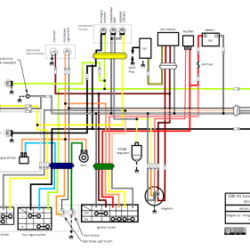

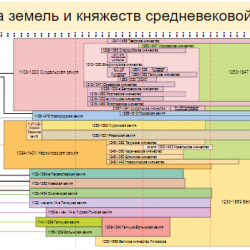
Features
- Pure HTML5: The add-in utilizes pure HTML5 (SVG is part of the HTML5 standard). Hence, there’s no need for browser plugins like Silverlight or Visio viewer. Exported pages can be hosted on static platforms like GitHub page hosting, your hard drive, or even a USB stick.
- Customizability: Diagrams can be effortlessly tailored using templates (markdown). Access any segment of the shape (exported as SVG) and animate or modify its properties using JavaScript. Additionally, every shape is inspectable within the browser. Elements (shapes) can be tagged with a CSS class and a JavaScript ID for easy access and customization. Integrate custom JavaScript directly in Visio, and it will execute upon opening the published diagram.
- Layer Visibility: An inbuilt feature allowing users to toggle layers on or off.
- User-Friendly URL Structure: Obtain the URL for the published diagram directly from the browser’s address bar and share it. Specify optional parameters such as zoom level or focus shape for enhanced views.
- Multiple Outputs Supported: Local drive, GitHub Pages, and SharePoint are all supported outputs.
Supported Devices
The published diagram is compatible with most modern browsers (Edge, Firefox, Chrome) and contemporary mobile devices (smartphones and tablets). This means it fully supports touch interfaces. Users can pan or zoom the published diagrams using their fingers or a mouse wheel.
Downloading and Installing
The add-in is versatile, allowing for both per-user and per-computer installations.
Supported Visio versions include: Visio 2007 SP3, Visio 2010/2013/2016/2019, and Visio Plan 2 (all editions, both x86 and x64 architectures).
.NET Framework 4.5 is a prerequisite, but it typically comes pre-installed with most operating systems.
Note for Visio 2007 Users: Ensure that VSTO Runtime 4 version 10.0.50325 or a newer version is installed. It provides SHA-256 certificate support. For subsequent Visio versions, no additional runtimes are necessary as they come bundled with Visio.
Out-of-the-box Options
The exported HTML natively supports:
- Shape properties (shape data)
- Property search
- Shape selection/hover (with custom style support)
- Page navigation (inclusive of Visio page references) and single-click hyperlink navigation
- Tooltips and popups (with optional custom content)
- Sidebars (with optional custom content)
- Single page / All page export options
- Inclusion of social media (metadata) information
Output Types
The add-in now directly supports:
-
Plain-page HTML Export: Generate static HTML files for hosting or open them from your local or network drive.
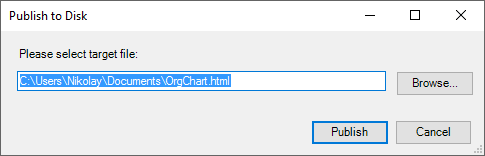
-
SharePoint Page Export: Seamlessly export pages to your SharePoint environment with a secure connection. It supports multiple SharePoint authentication methods and both enterprise and online editions.
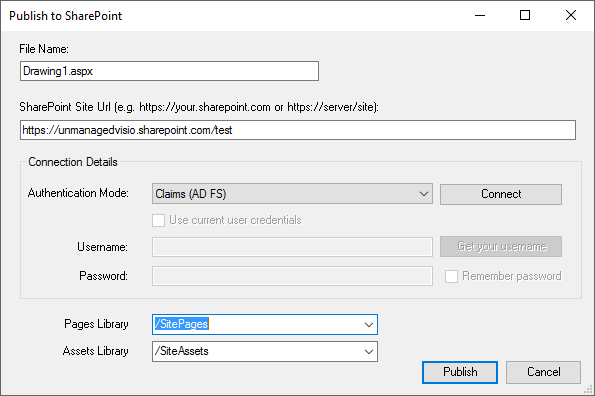
-
GitHub Pages Export: Use GitHub for hosting your published pages. Ideal for those who wish to modify the page further or add functionalities like custom JavaScript.
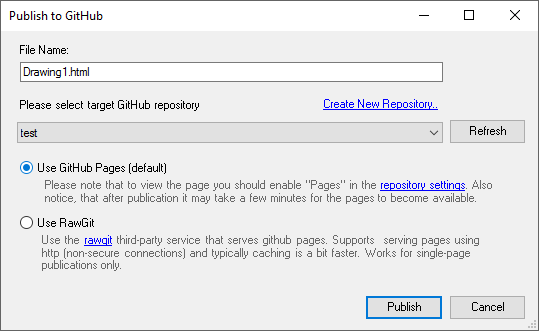
The add-in is free for personal use. For commercial or organizational purposes, please refer to the pricing information.
Download the latest version (1.5.2353) Order a business license