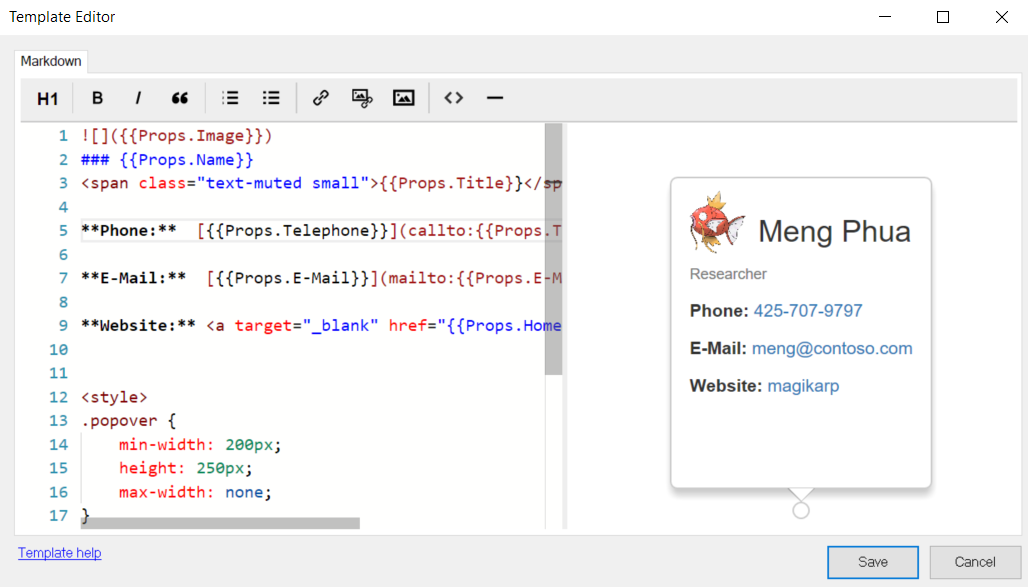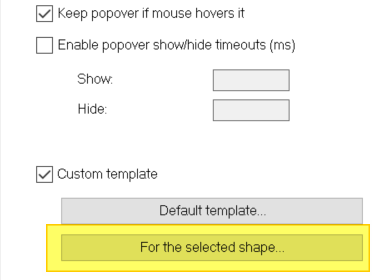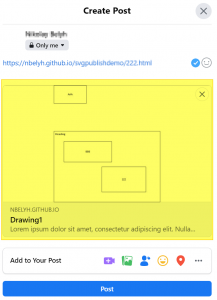SvgPublish Extension 1.3 released
The extension’s page
https://unmanagedvisio.com/products/svg-publish/
Download the latest version:
https://unmanagedvisio.com/download/svgpublish/SvgExport-1.3.0.msi
Improvements in this release
- New template editor with live preview
- Support both global and per-shape templates
- Cards (OG) support metadata for social sharing
- GitHub authentication fixed upload changed to put all files in single commit
- Follow cursor option for the tooltip/popover
- Visio Zoom and target hyperlink settings shoudl be respected now
- Layers can be sorted alphabetically in the sidebar
Please note that this is major release, make sure you backed up your diagrams files before upgrading!
New markdown template editor with live preview
Now it is possible to immediate see what the result of sidebar/popover/tooltip will be when opened on the site directly in editor. Additionally, some typical markdown commands are added (toolbar – bold, italics, insert picture, etc)
Later on will post a video on this 🙂
Support both global and per-shape templates
Now it is possible to define content of sidebar/popover/tooltip either globaly, or for a specific shape ONLY.
In this case, the content is stored in shapes’s user cell.
Same as above, there will be video 🙂
Cards (OG) support metadata for social medai sharing
This feature provides a preview for social sites such as LinkedIn or Facebook. So if you share a link to a published diagram, it should show a nice preview picture and diagram description automatically. In other words, now Open Graph meta-information is supported: https://ogp.me/
Follow cursor option for the tooltip/popover
It is possible now to specify the placement of tooltip/popover to be "at the cursor position". Can be useful to have tooltips for complex shapes like curves (think railways or maps) and alike.
Full list of changes
For the full list please refer to the milestone issue list:
https://github.com/nbelyh/svgpublish-templates/milestone/2?closed=1
Please note that the code signing certificate has been updated, you may get a warning from windows SmartScreen for this release. The digital signature signatory should be mine, i.e. Nikolay Belykh