Download the latest version:
https://unmanagedvisio.com/download/svgpublish/SvgExport-1.3.2.msi
The extension’s page
https://unmanagedvisio.com/products/svg-publish
Highlights
- Advanced selection options
- Filter search results by properties
- Simplified SharePoint settings
- Bugfixes and minor enhancements
Advanced selection options
You can choose selection and highlight style (box/outline), thickness, border, lighten/darken, color.
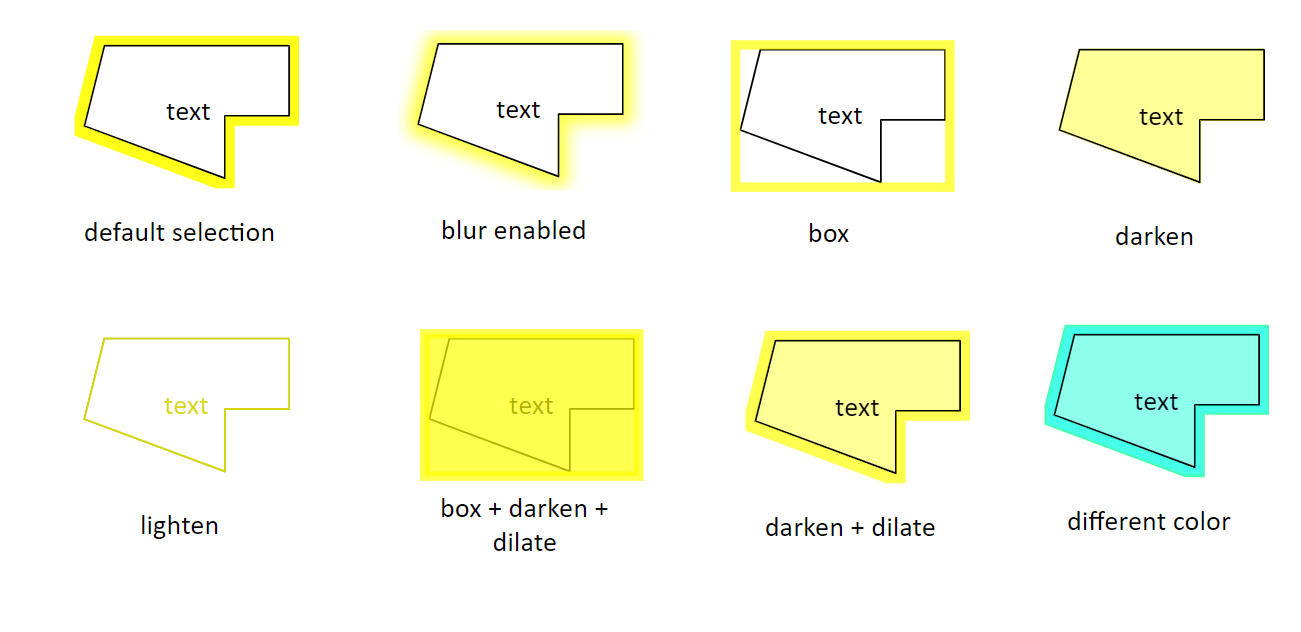
The selection options now got their own options box:
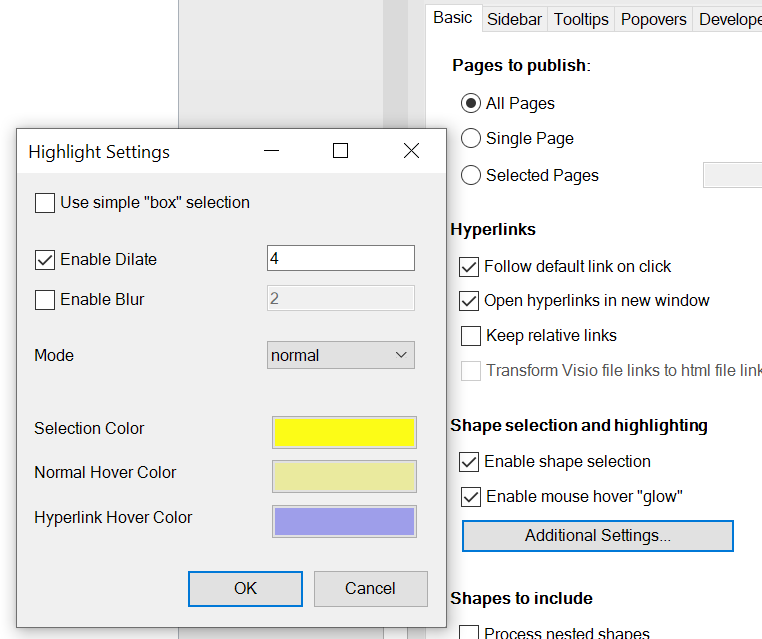
Filter search results by properties
Finally implemented. Now you can refine the search results by selecting in which property the text should appear. Means, you can "refine" search results by property in which they are to be found. For example, you are looking for people in "salems and marketing" department, so you can start typing "sa.." for "sales and marketing" and then filter by "department" property, so that serch is performed using this propertly only:
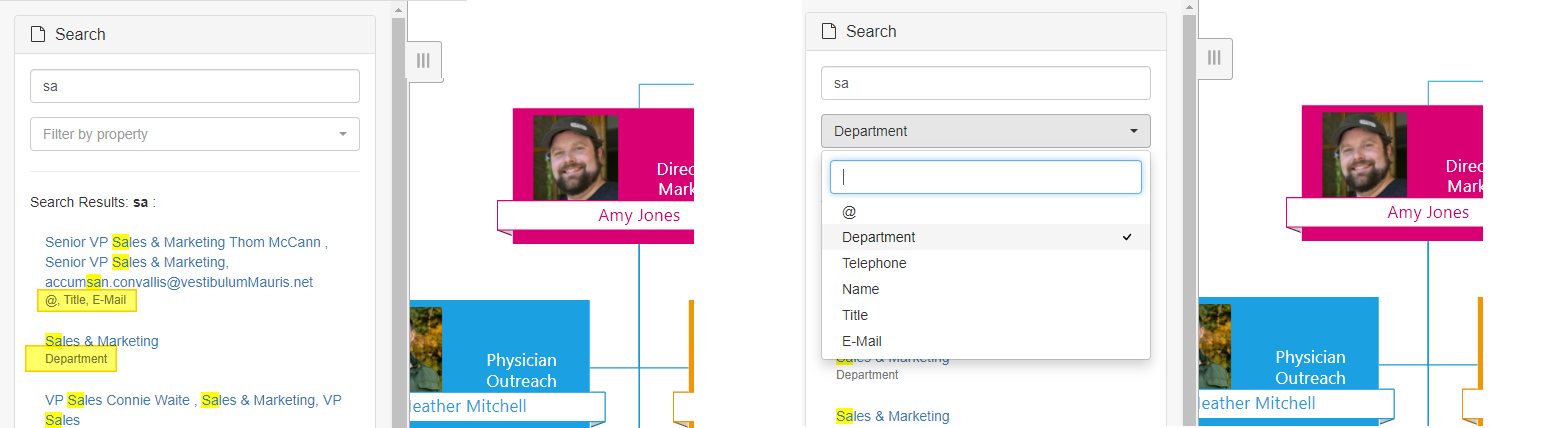
You can enable this filter in the search settings:
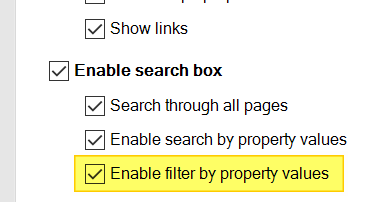
Simplified SharePoint settings
The SharePoint settings were moved from "Advanced" into the publishing dialog to simplify the access. There are practically no changes to them, they are now just easier to find. Other than that, a few validations were added to ensure the target site is configured to allow publishing, with opportunity to enable it automatically on the spot if not enabled.
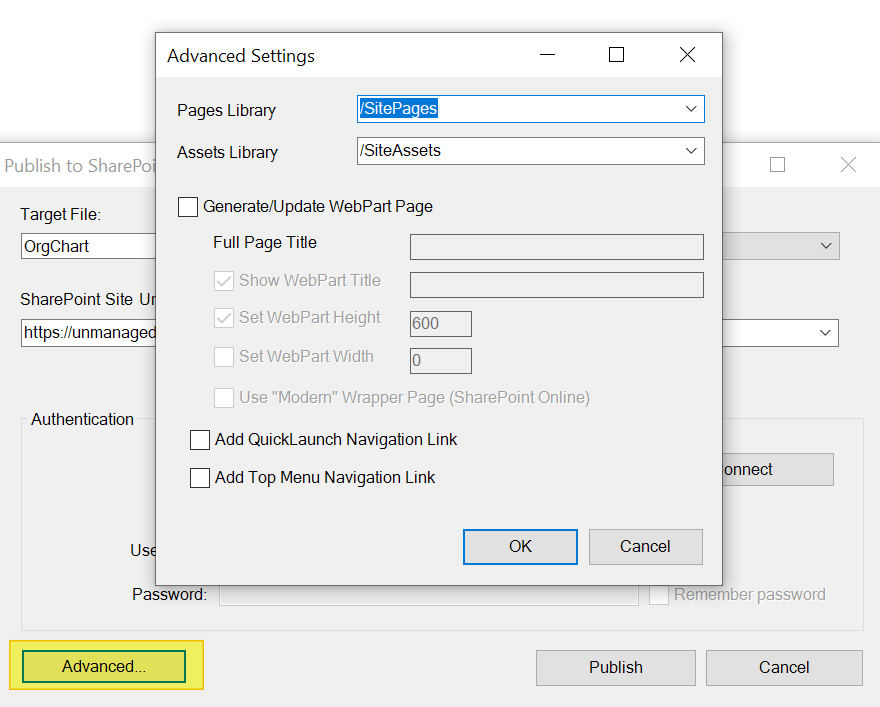
Further details
For the full list of changes please check the release details:
https://github.com/nbelyh/svgpublish-templates/releases/tag/1.3.2
- [feature] Filter by properties #46
- [feature] Advanced selection options #52
- [bug] SortOrder is not respected in properties window #50
- [enhancement] Default sidebar width setting #55
- [enhancement] New "Advanced" option to skip javascript minification #54
- [enhancement] Option to automatically open/close sidebar #53
- [enhancement] Simplify SharePoint settings (move from "Advanced" tab) #43
- [enhancement] Show warning if "Custom Scripts" are disabled for sharepoint export #39
