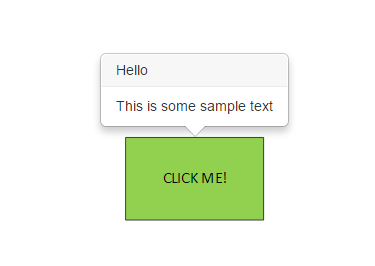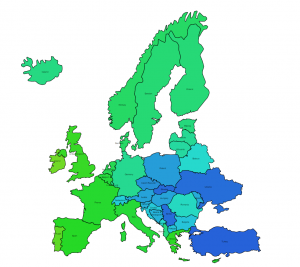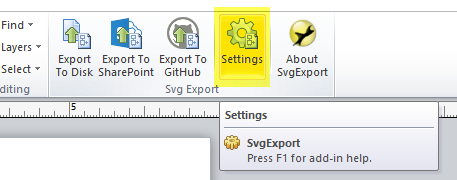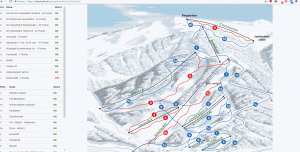With HTML export, you can specify any information to show on popup (bootstrap popover)
Firs, simple demo (rectangle):
Live sample: https://cdn.rawgit.com/nbelyh/svgpublishdemo/fa70891f/SimplePopover.html Souce: SimplePopover.vsd (14.5 KiB)
This is just stock popover. The code just defines a standard bootstrap popover, but for a Visio shape (#shape1).
$("#shape1").popover({
title: "Hello",
content: "This is some sample text",
placement: "top",
container: "body"
});
The result might not look that impressive, but I hope it looks clear.
Now let’s go for something more advanced. Lets take stock diagram and show in the popover info about the relevant computer models from the HP website.
Click the image to open it live (again, hosted on GitHub)
Continue reading“Dynamic popups (“popovers”) on published diagrams”