The Diagram Frame web part for embedding diagrams in SharePoint using Visio Online has been updated to version 1.1
The Diagram Frame is a specialized web part to display Visio diagrams in SharePoint, that provides some extras in comparison with the stock File Viewer, such as default zoom, UI settings, and control over interactivity.
What is new in version 1.1
- Support using the web part as a full width page
- Support embedding the tab as a Teams Tab
- Optimized flickering on the first load (shound not flicker, that is)
- Optimized experience with file upload (upload defaults to the site document library instead of site assets)

https://appsource.microsoft.com/en-us/product/office/wa200002491
Support Full Width page
There is a possibility to make a web part occupy a whole page in SharePoint.
You can add such a page using New => Page menu, and then switching over to "Apps" page and creating the (only) web part that you want to be on that page. Now Diagram Frame supports this mode, i.e. you can make a page that show ONLY Visio diagram and nothing else (the built-in "File Viewer" does not support this)
The users can create new app pages using the New > Page > App experience available in modern sites.
https://learn.microsoft.com/en-us/sharepoint/dev/spfx/web-parts/single-part-app-pages
Support embedding as Teams Tab
Now you can deploy the Diagram Frame web part to Teams as well, and it will be available as as Teams App (configurable tab).
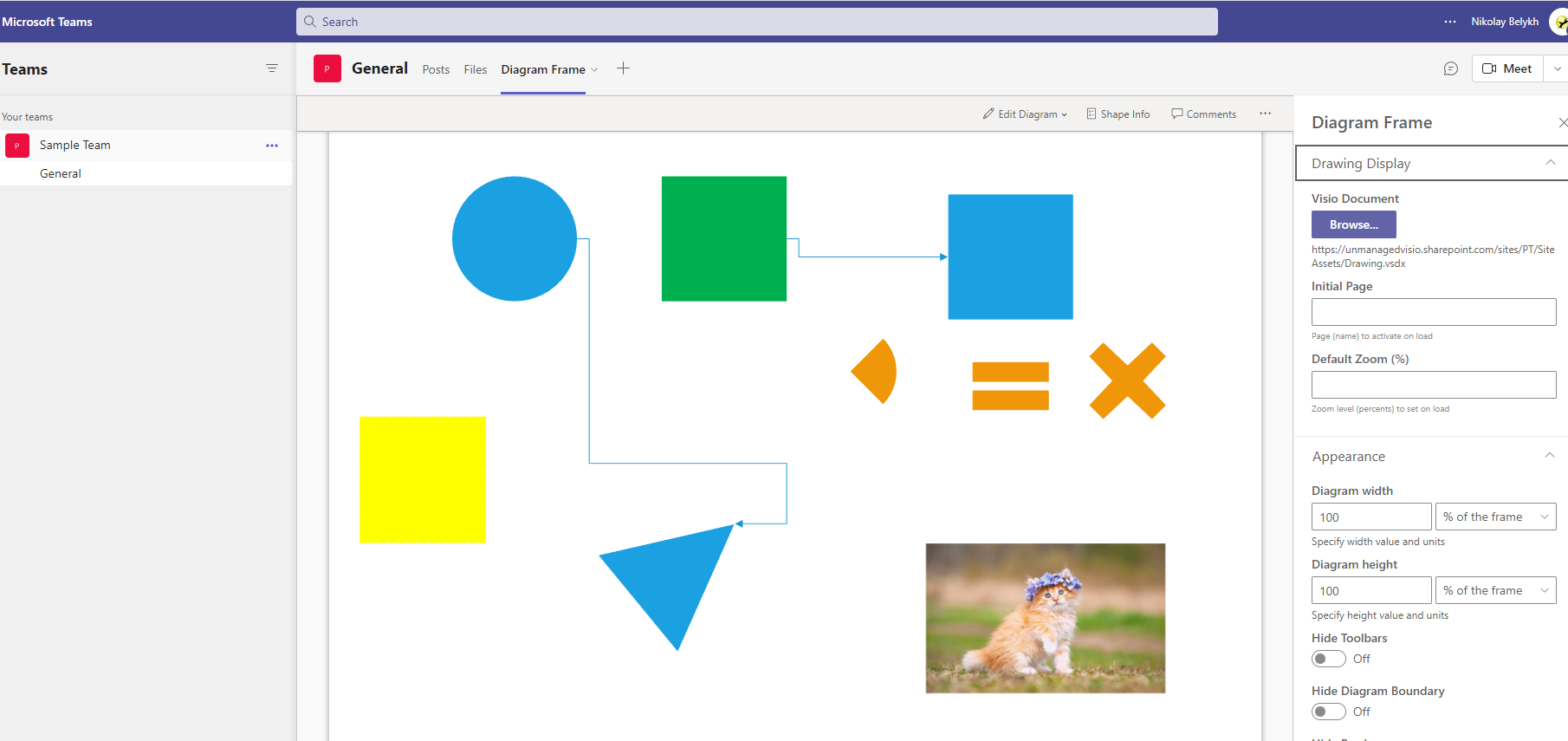
Optimized flickering on the first load
Before the diagram was always flushing when loading for the first time (showing Visio logo etc). The problem behind was actually support for page switching. Now if there is no page switching, the diagram should load friction-less. If you select a page, there still will be flickering. For more details see: #
Optimized experience with file upload
Now the web part should default to upload file to the default document library (instead of SiteAssets). There should be also no caching in SiteAssets, the file should be rendered directly from where it is (was the issue with v 1.0). You should also be able to feed this web part a file from different site (using "Paste Link")
