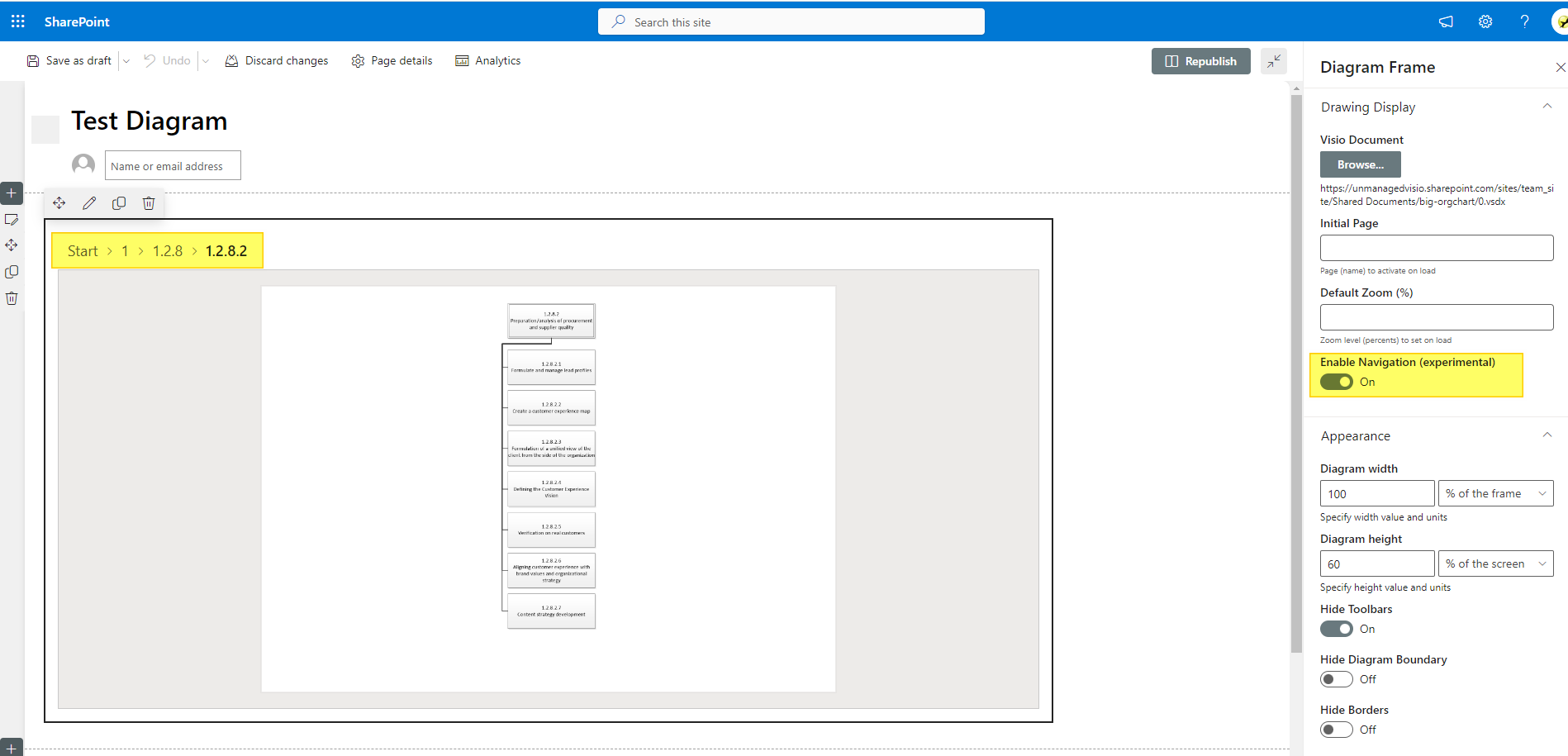I am excited to announce some new improvements to the Diagram Frame SharePoint web part. In this post, I’ll discuss the new features, including navigation, crumb trail, and German localization, and guest user support (CDN hosting)
The Microsoft Store download link:
https://appsource.microsoft.com/en-us/product/office/wa200002491
Video summary
Navigation
The diagram navigation allows you to navigate between diagrams by clicking shapes, while staying on the same page.
This function may help if you maintain a set of diagrams that link to each other. That is, in a Visio shape you may have a hyperlink to some page in another diagram. The out-of-the box behavior of the file viewer stock web part downloads the linked file, which may not be ideal behavior.
If you enable the navigation feature, the web part will intercept the hyperlink clicks and show the target file in place of the current one.
Note that it also remembers the path, so this functionality may also be useful in case you navigate between pages in a single document. The path is shown at the top of the diagram, and you can use it to navigate to the previous views.
You can enable this feature in the web part settings, by the checkbox "Enable Navigation". This will enable the crumb trail, and intercept all clicks on hyperlinks that refer to other Visio diagrams to show them in the same frame.
Crumb Trail
Also, a crumb trail is now available. This feature displays the current position in the hierarchy of diagrams, making it easier for users to keep track of where they are in the diagram and navigate back to previous diagrams with ease.
German Localization
I’m pleased to announce that we’ve added German localization to the Diagram Frame SharePoint web part. German-speaking users can now enjoy an even more seamless experience with our web part. Many thanks to @Constey for contributing! If you would like to add your language, feel free to make a pull request at https://github.com/nbelyh/diagram-frame
Guest support
The previous version of the web part was completely hosted from your SharePoint when installed. Now the web part is hosted using a public content delivery network. This provides both efficiency (quicker response) and allows guests to also view diagrams (the previous version did not for guest users in case your organization did not use public content deliver network)
Note that another version that does not use CDN can still be downloaded from GitHub.
Feedback
I believe that these new features and localization will enhance the user experience and improve the functionality of the Diagram Frame SharePoint web part. Thank you for taking the time to read this post, and I look forward to your feedback on these new improvements. If you have any questions or comments, please feel free to reach out to us.
Issues and suggestions: https://github.com/nbelyh/diagram-frame/issues