Hello all, Here is a technique you can use to make control point stick to a connector path. I\’ve learned it recently from these two topics (one, two). I found it interesting:
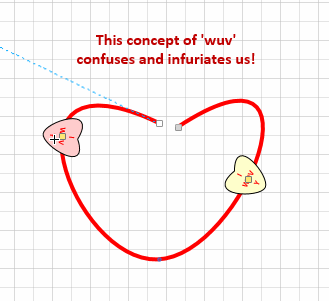
To achieve this sort behavior (although not necessarily with hearts, but just plain text) you can use some Visio ShapeSheet functions, which might be not of everyday use: POINTALONGPATH, allows you to figure out current position on the path from the start, NEARESTPOINTONPATH, allows you to find a nearest point to the path from a given point, ANGLEALONGPATH, allows you to find the current angle See more about these here
To keep the control points on path, a technique is used based on SETATREF(SETATREFEXPR()) to transfer user value of control point to user cells which are then transferred to the Scratch section to split X/Y and then back to the control point:
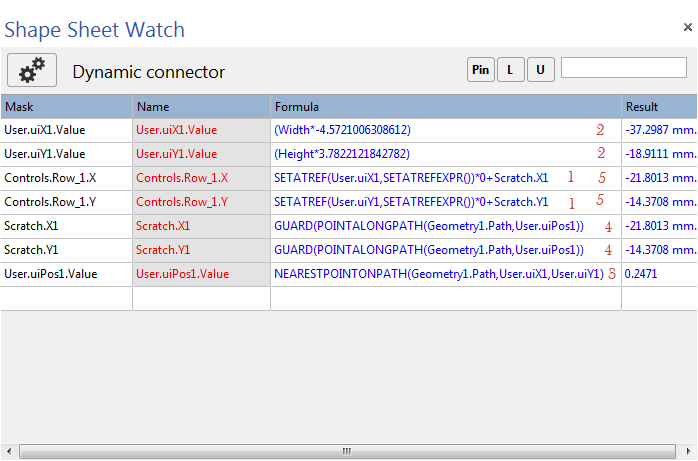
See the attached Visio file for the full sample, and more information about SETATREF/SETATREFEXPR here. And, yea, happy Valentine\’s day whoever celebrated it 🙂
point-along-path.vsd_.zip (13.6 KiB)