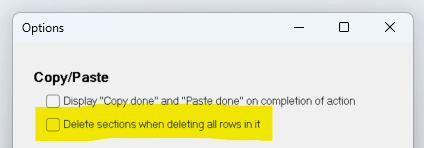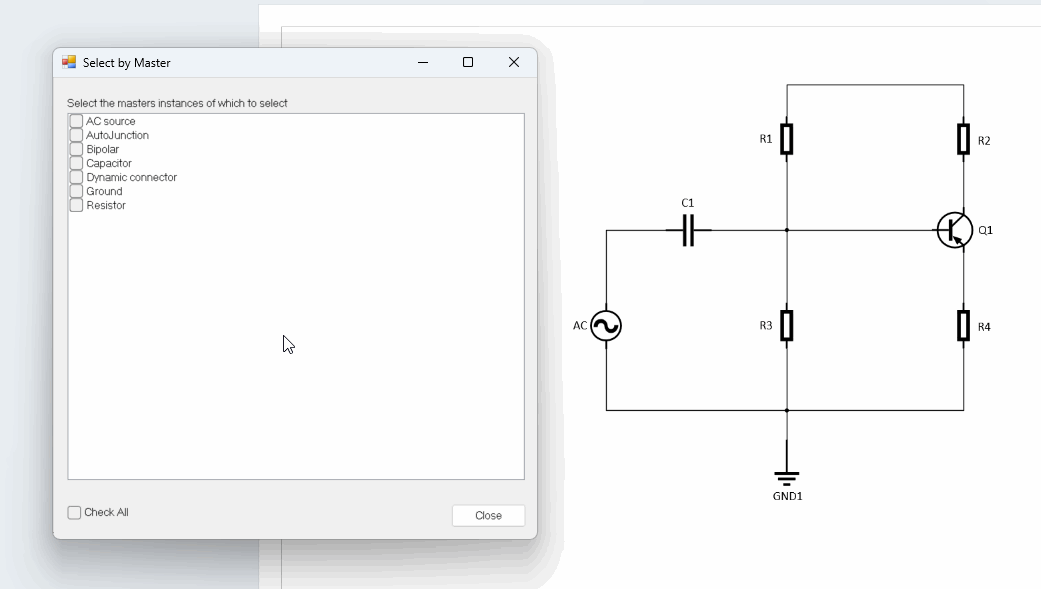Version 3.11 of the VSU Tools has been released.
Tools page:
https://unmanagedvisio.com/products/vsu
Direct download link:
https://unmanagedvisio.com/download/vsu/VSU-3.11.msi
NEW: Select by Master
A new tool that allows you to select shapes in the diagram based on their master. The built-in Visio selection tool allows selection by "type" and "layer," but unfortunately not by "master." This enhancement resolves that issue. Find more information here.
NEW: Context menus
You can now access the "Shape" and "Page" commands directly from context menus. The "Page" menu appears when no shape is selected, while the "Shape" menu is displayed for the selected shape. The existing menus remain unchanged.
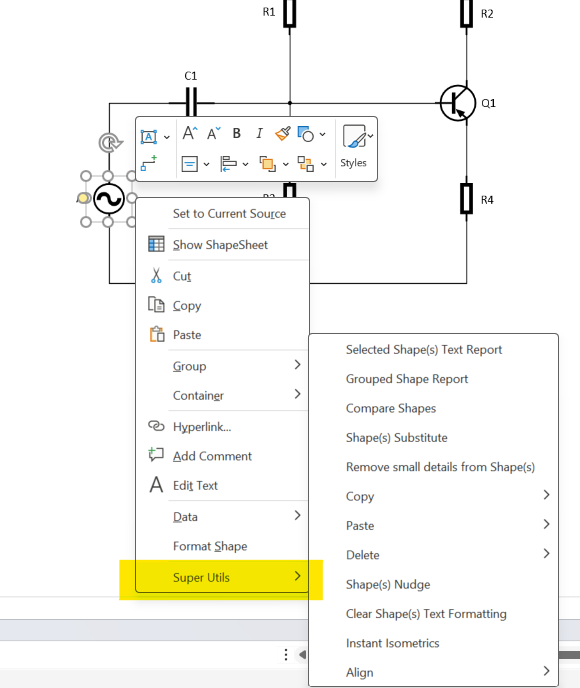
NEW: Instant Isometrics
Junici Yoda’s code for building isometric shapes in Visio has been integrated. It allows you to convert flat shapes into isometric views (left or right). Please note that this may not work properly for some complex shapes, especially those with sub-shape protection. To support this feature, two optional isometric fonts are included in the setup.
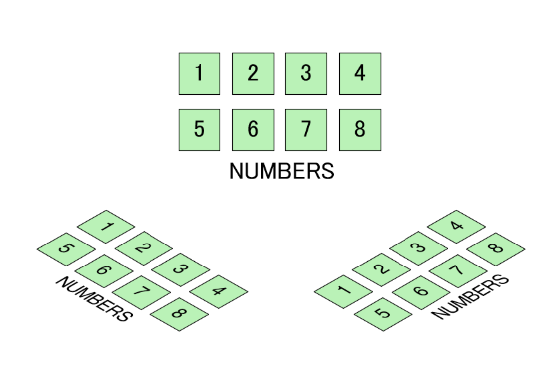
UPDATED: Delete option improved
The delete option has now been improved. There is a toggle in the settings to allow for optional deletion of sections when deleting cells. This serves as a workaround for an issue you may encounter with Visio Plan 2, where rows may not be deleted despite sections being removed. If you experience any issues with copy-pasting cells in VSU, try turning on this option.