The Super Utilities for Visio can be uninstalled in a standard way, using Add-Remove programs.
- From the Windows ‘Start’ button, open the "Add or remove programs" window.
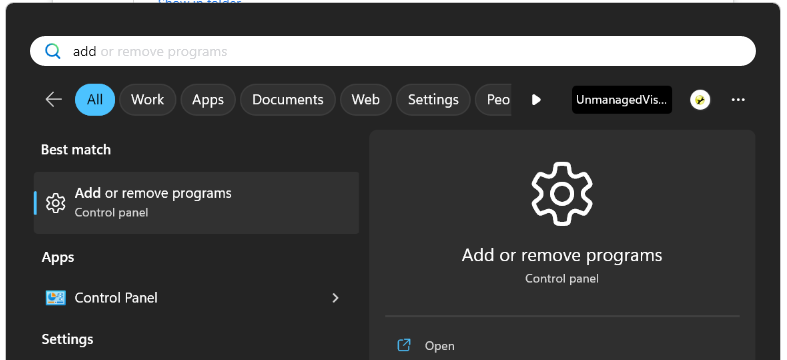
- In the list, find the "Super Utilities for Visio". Click "…" button and select "Uninstall".
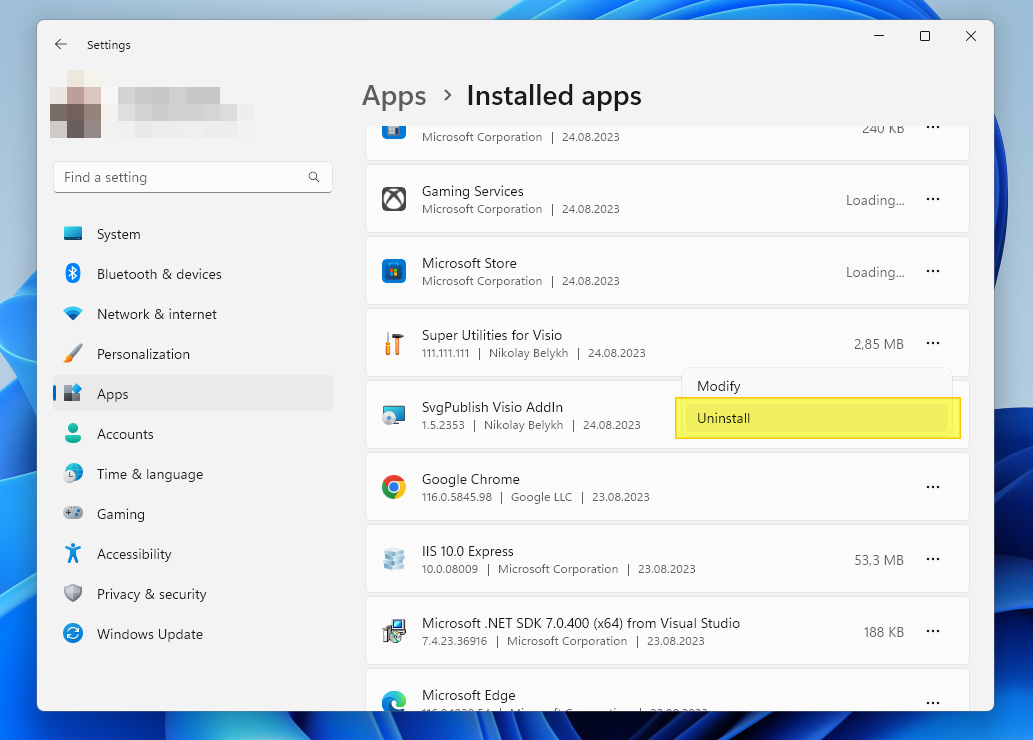
-
Confirm you want to uninstall the application. This should run the uninstaller. Please make sure you have Visio closed. The uninstaller will ask you to do so to completely uninstall the application. If you have installed the application for all users (as administrator), you may be presented with UAC prompt.
-
After confirmation, the uninstaller will run. After it finishes, the uninstall is complete.
